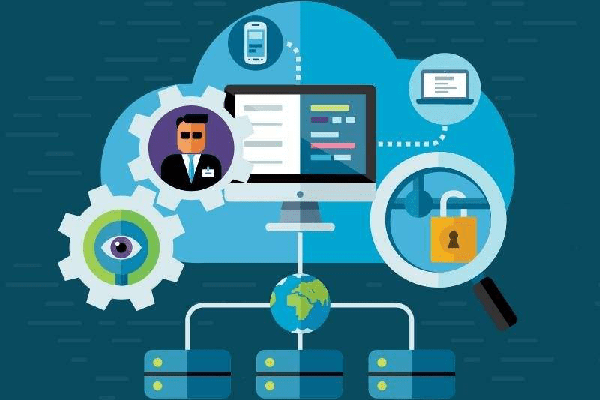HN12-M Quick Start Guide (electronic)
Thẻ chức năng: thẻ mẹ và thẻ con. Thẻ mẹ dùng để tạo thẻ con thẻ con là chìa của khóa giống như thẻ RF có thể chia đều sử dụng cho tất cả
Năng lượng cung cấp: pin kiềm tiêu chuẩn A A 3 quả.
Tuổi thọ của pin: khoảng một năm trong điều kiện bình thường.
Màu sắc: đen viền trắng
Chất liệu: hợp kim hoặc thép không gỉRequirements:
Do not lock installed by using the direct sunlight, and pay attention to water and dust
Using this product, please keep your fingers clean
The factory door lock has been initialized, this state can enter the default factory password to open the door, so after installation in a timely manner so that the administrator's settings to the factory password expires, to ensure the safety locks
The door has a voltage detection function, when the battery voltage alarm value at the end of each door will be issued before the corresponding alarm lights, door locks alarm please replace the battery.
Battery capacity due to different discharge characteristics are different, the door alarm, the battery can be reliably fixed number of open, the worst alarms may occur, but not to open the door lock has not reliable, in order to avoid the occurrence of such a situation , suggested the use of good quality alkaline batteries
The door lock with waterproof function
Please do not use corrosive substances to clean the door, so as not to destroy or damage the locking surface protective layer Door Parts
Electrical parameters
Hardware parameters
Operating voltage: 3V DC
Alarm Voltage: 2.6V DC
Working current: <100 mA
Standby current: <10 uA
Door Weight:
Function Index
Number five group administrator password
Password: 50 groups
Open the door two kinds
Password length from 3 to 12
Brief operating instructions
Unlock
Input: [password #]
Note: Type the password six times consecutive errors, the system will lock three minutes.
Increase administrator
[Enter "10 #"] [Enter "Administrator Password #"] [blue lights flashing press "1"] [ Enter the new password+#
Increase the general user
[Enter "10 #"] [Enter "Administrator Password #"] [blue lights flashing press "2"] [Enter the new password+#]
Delete admin
[Enter "10 #"] [Enter "Administrator Password #"] [] [blue lights flashing press "1"] [Enter to delete the administrator password #]
Remove ordinary users
[Enter "20 #"] [Enter "Administrator Password #"] [] [blue lights flashing press "2"] [Enter to delete the administrator password #]
Modify the administrator password
[Enter "30 #"] [] [blue lights flashing press "1"] [Enter] [original administrator password # #] Enter the new administrator password#]
Modify user password
[Enter "30 #"] [] [blue lights flashing press "2"] [Enter former general user input user password #] [ new ordinary user password#]
All clear (delete all the user's fingerprint or password)
Press and hold the reset buttom , wait a blue light lights let go, waiting for clear finish
Note: All clear after the factory or locks automatically set an administrator password: 11,111,111, an increase in the administrator automatically lapse.