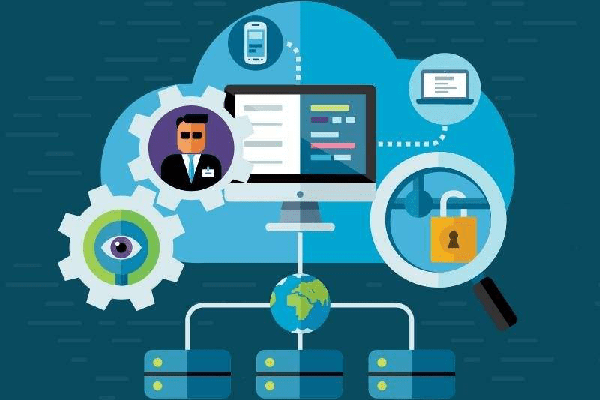19MT01BP 19MT01SL
Khóa Hune Cabinet 19MT áp dụng thẻ TM, password. Bao gồm thẻ mẹ và thẻ con.
Năng lượng cung cấp: pin alkaline tiêu chuẩn AA 3 quả.
Tuổi thọ của pin: khoảng 1 năm trong điều kiện bình thường.
Màu sắc: đen viền bạc, đen viền vàng
Chất liệu: mạ crom hoặc phủ PVD
Power supply: 3 standard AA alkaline batteries.
Battery life: About one year in normal state.
Access mode: TM card, password
Operation Instruction
Initialization:
Install the batteries, press reset button on back side panel. When hear one beep, please release the reset button, LED flashes in blue means successful.
Operate by TM card:
Function card:Mother Card and Guest Card.
Creat mother card: Install the batteries, press the “Reset Button” on the back panel, after a ‘tick’, touch the card which want to become Mother Card lightly to the hole of lock. This card is recognized as mother card by the lock. Each lock have one mother card only. The lastest one replaces the prior one. (Tips: the mother card can open the lock.)
Creat child card (the capacity is 15pcs for each lock):
Touch the mother card twice, a ‘tick’ and the LED flashes in blue, then touch the card which want to become child card during blue flashing. One beep means successful. (Tips:during blue LED flashing, you can creat more child cards continuously.)
Unlock by card: 1.use the mother card to unlock the cabinet lock.
2.use the child card to unlock the cabinet lock.
Terminate Child Card:
Touch the mother card twice, a ‘tick’ and the LED flashes in blue, touch the child card which want to delete during blue LED flashing. (Tips: during blue LED flashing, you can delete more child card continuously.)
Terminate all Child Cards:
Touch the mother card 3 times successively, after blue LED flashing in 10seconds, all the child card information is deleted from the lock.
Operate by password:
Set password:
Touch mother card twice, a ‘tick’ and the LED flashes in blue.
During blue LED flashing, press "#"+code(1digit)+password(3-12 digit)+"#"
One short and long beep means successful.
(Tips: during blue LED flashing, you can set more password follow: press "#"+code(1digit)+password(3-12 digit)+"#". There will be 4 beeps when the password is full)
Delete password:
Touch mother card twice, a ‘tick’ and the LED flashes in blue.
During blue LED flashing,press "#"+code (1digit)+"#", one beep means delete password successfully. (Tips: during blue LED flashing, you can delete other password follow:press "#"+code (1digit)+"#")
Change password:
"#"+old password + "#" + new password (3-12 digit) + "#"
Terminate all the child card and password:
Touch the mother card 4times, 3beeps means successful.
Unlock by password: input password + "#"
Always opening mode:
Unlock by card or password, press "0" last for 3seconds.
Release always opening mode: Unlock the lock normally again
Forcible locking: "#"+"0"+"1"+"#"