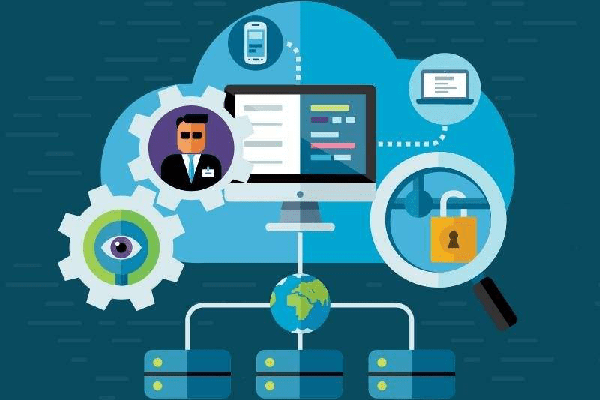Step to use the Data Register:
1. Insert card into encoder,and click “Lock record”
2. Click “Format Register” to format the Data Register card;
3. Take the Data Register card to collect record from the lock.
1)Take the card close to lock,
2)when the light in lock is flashing, it means it is collecting.it can not move the cards when collecting.
3)After light is off and one “beep”, means collect finished.
4) Insert card to encoder again and click” read record”
4. Read the Record on the computer.
Your text...
Your text...
Your text...